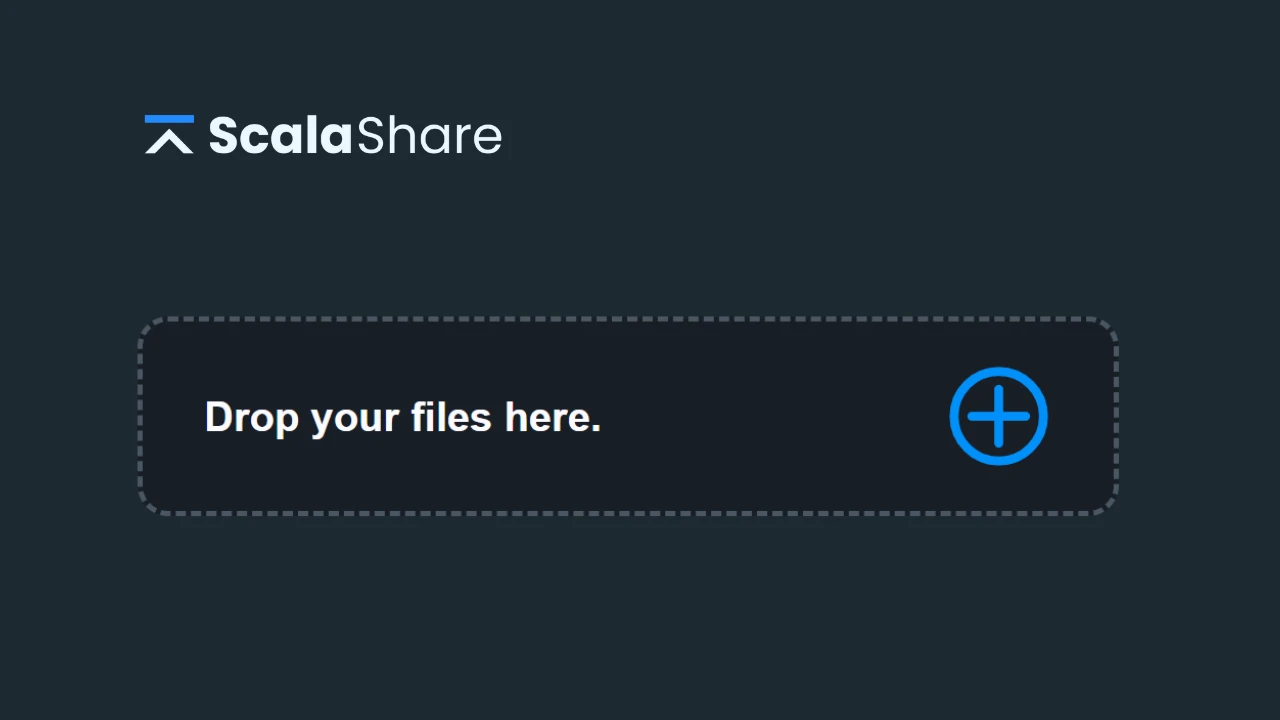Update January 3rd, 2021: Registration is closed
Thank you everyone for the great support we received for this giveaway! In only 2 days we got 100,000+ pings and 300+ users. We reached our goal to test the upcoming LdPoW update.
Due to bots, we had to close the giveaway registration and cap the max pings to 5,000.
Introduction
The Scala team would like to involve the community in the transitioning towards a more decentralized and secure LdPoW implementation: Panthera Tigris.
But before going full force into production with this new version, we want to know how fast the decentralized network (IPFS) is and also if it is stable and secure enough to support the demand.
This is why we have decided to put our community to contribution in the testing of this new version. We have prepared a test client that you can run so that you can fetch checkpoints (pings) from the IPFS network and have them confirmed to our server.
Giveaway
As we all benefit from this contribution, we decided to rewards the participants with a giveaway, that we called “Neofelis”.
The total amount of XLA in the pool is 25 million, which will be distributed at the end of the event.
To calculate the XLA earned by each user, the total amount of pings of each user is divided by the total amount of pings submitted. For example, if you manage to generate 1% of all pings, you will be rewarded with 100,000 XLA.
Requirements
- PC with 2GB of free RAM
- Windows OS
- Scala wallet address
- Registration completed
- Neofelis client
Note: If you do not have a Scala wallet yet, please visit scalaproject.io for different options.
Instructions
Step 1: Registration
Go to the Neofelis web application: neofelis.scalaproject.io
Provide your name (you don’t need to provide your real one!) and email address, then log in.
Once logged in, you will see your dashboard with 0 pings, which is normal since you haven’t installed the client application yet.
Step 2: Install Client
Download the client application: http://neofelis.scalaproject.io/neofelis-v2-win64.zip
Note: Your antivirus scanner may notify you on the downloaded executable. This is expected behavior and you can safely ‘allow’ further usage.
Step 3: Run client
- Run the neofelis.exe application
Note: Windows may notify you on allowing IPFS, which is fine.
2. When prompted, provide the same email address you used for registration.
If the address is incorrect or if you have not registered yet, you’ll get an error message.
Once configured properly, you will see the following information appear:
And after a couple of minutes, you will see ‘Our ping count is #’ show successful and submitted pings, which means your client is running properly.
Step 4: Follow your progress
There are two possibilities to track your progress.
- Neofelis Dashboard
2. Neofelis Leaderboard: https://neofelis.scalaproject.io/leaderboard
Step 5: Collect your rewards
At the end of the giveaway, we will automatically distribute your rewards to the wallet address provided at registration.
Thanks for all your support!
FAQ
When does it start?
January 1st, 2021 15:00 UTC.
When does it end?
January 15th, 2021 15:00 UTC.
Do I have to let the client application run at all times?
You don’t have to, but the longer the client application runs, the greater your rewards will be.
Can I run the client application on a Mac?
Unfortunately no, only Windows OS is supported.
How long does it take to get a ping increment?
LdPoW publishes a new hash every 5–20 minutes. Anyone who fetches that hash and submits it to the server gets an increment in ping count.